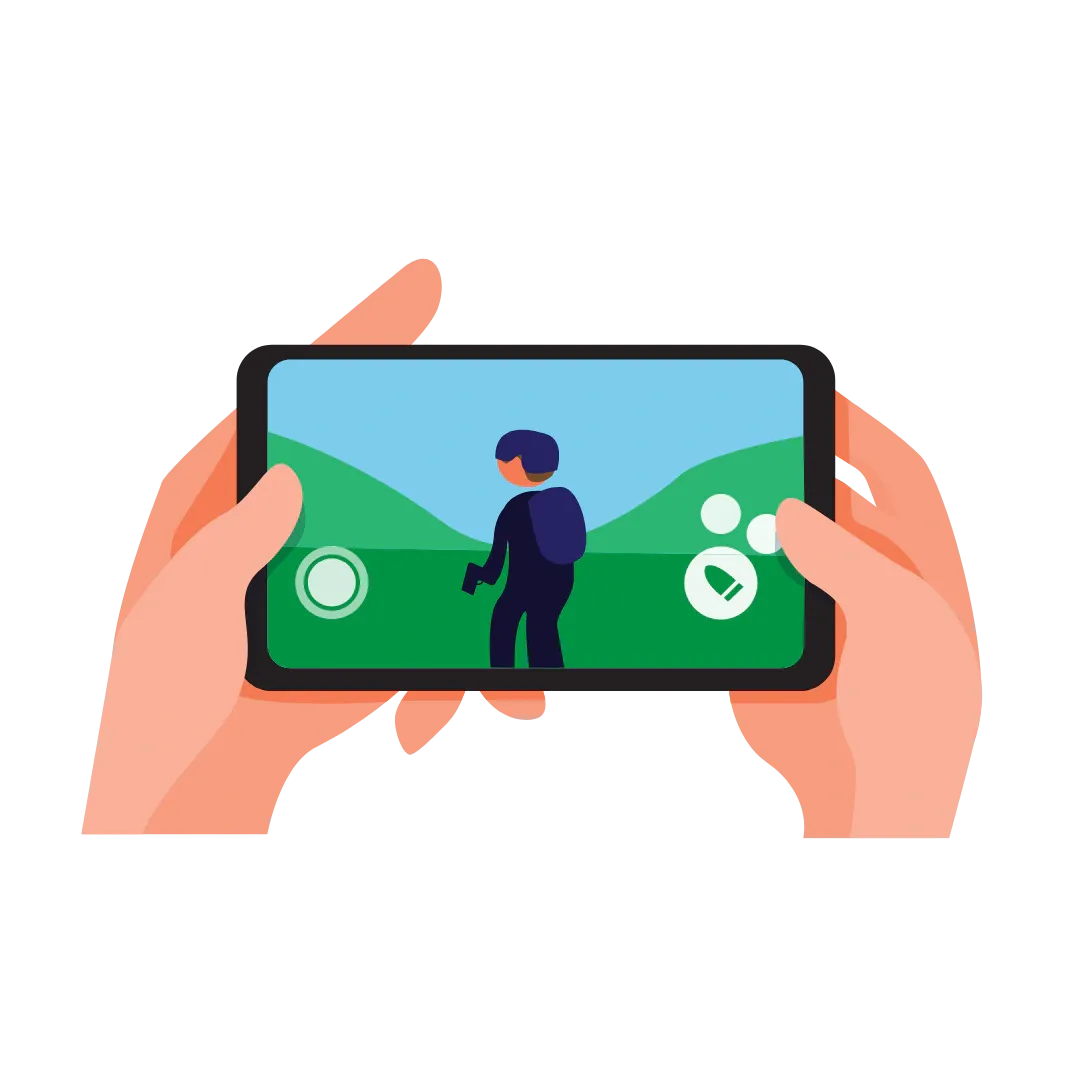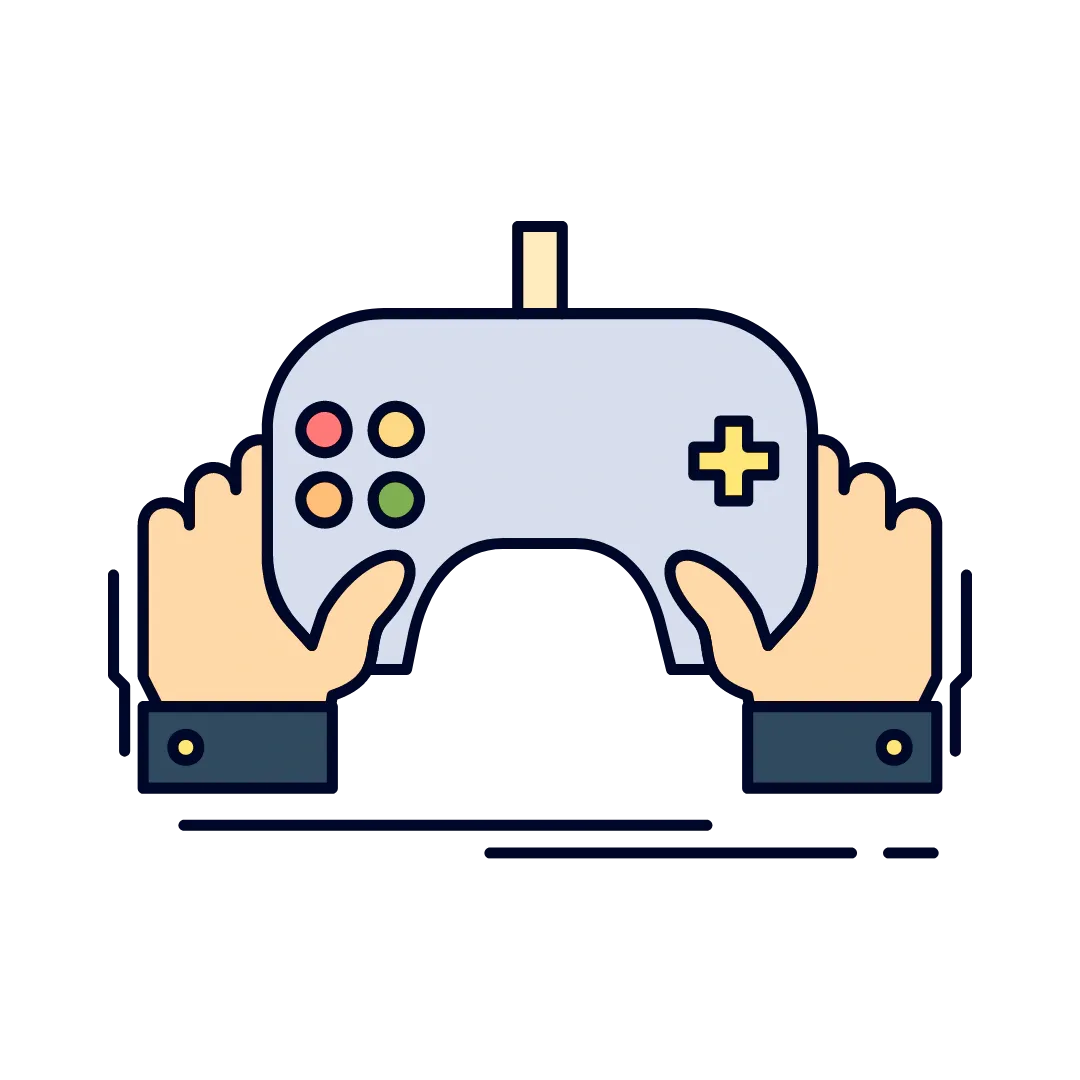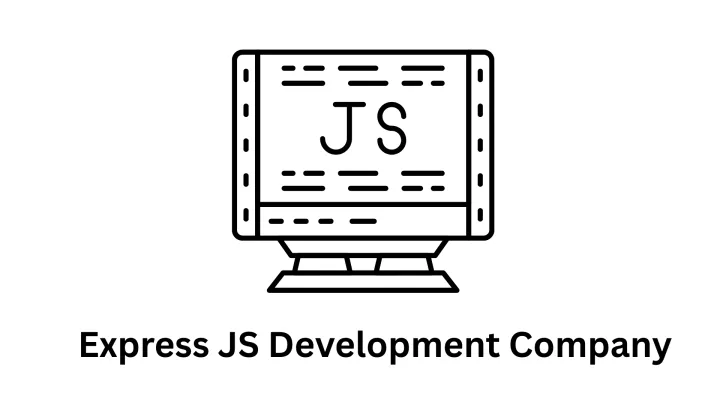Level Up Your Skills: Building Your Own Game App and Website

Have you ever dreamt of creating your own game? The good news is that with today's tools and resources, it's more accessible than ever to bring your gaming ideas to life. Whether you're a seasoned coder or just starting out, this guide will walk you through the steps of creating your very own game app and website.
1. Concept and Planning:
Before diving into development, solidify your game concept. Consider:
- Genre: Is it an action, adventure, puzzle, or strategy game?
- Target Audience: Who are you designing this game for?
- Core Mechanics: What are the primary gameplay elements that make your game fun and unique?
- Story (if applicable): Does your game have a narrative?
2. Design and Prototyping:
- Visuals: Create or source the artwork, animations, and user interface elements that will define your game's look.
- Prototyping: Build a basic version of your game to test the core mechanics and gameplay loop. This can be as simple as a text-based version or a rudimentary interactive prototype.
3. Development Tools and Platforms:
Choose the tools that best suit your skill level and game design:
- Game Engines: Consider popular options like Unity, Unreal Engine, or Godot, which provide a powerful framework for building games.
- No-Code/Low-Code Platforms: If you're not a programmer, tools like Buildbox or GameMaker Studio 2 offer visual scripting and drag-and-drop interfaces.
4. Coding (if applicable):
- Learn a Language: If you're using a game engine, familiarize yourself with the supported programming languages like C# for Unity or C++ for Unreal Engine.
- Script Gameplay: Write the code that controls your game's characters, interactions, and overall logic.
5. Testing and Refinement:
- Playtesting: Get feedback from friends, family, or online communities to identify bugs, balance issues, and areas where the game can be improved.
- Iterate: Refine your game based on the feedback received.
6. Website Creation:
- Choose a Platform: Select a website builder like WordPress, Wix, or Squarespace.
- Design: Create a visually appealing website that showcases your game, provides information, and allows players to download or play.
- Integration: If your game is web-based, seamlessly integrate it into your website.
7. Launch and Marketing:
- App Stores: Submit your game to platforms like the Apple App Store and Google Play Store.
- Website Promotion: Utilize social media, online forums, and gaming communities to spread the word about your game and website.
Conclusion:
Creating a game app and website takes time and dedication, but the rewards are immense. Seeing your vision come to life and sharing it with the world is an incredibly fulfilling experience. With careful planning, the right tools, and a passion for your project, you'll be well on your way to becoming a game developer.
If you need expert assistance, consider partnering with a professional game development company like Associative. We specialize in game development, website creation, and all aspects of digital solutions.



To learn more, consider reading other articles, blogs, and stories in this area.