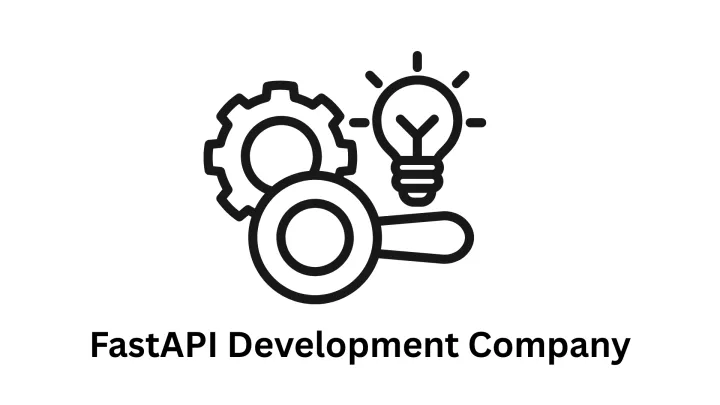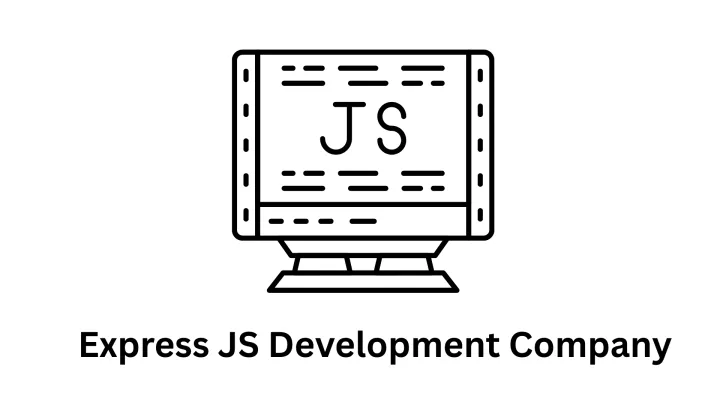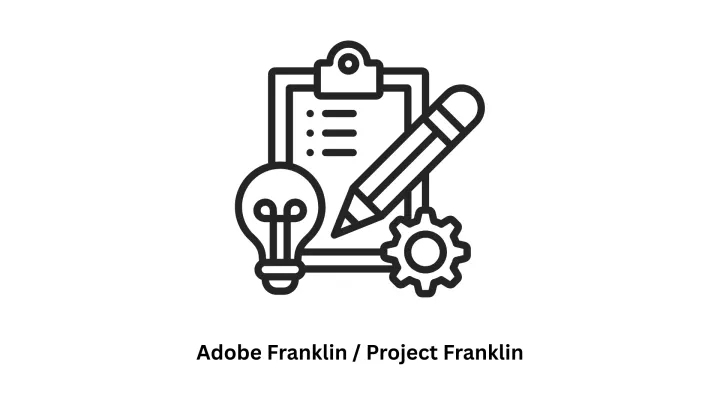Learn how to build a powerful eCommerce website using WordPress and WooCommerce

Ready to launch your online store? WordPress, combined with the WooCommerce plugin, offers an incredibly flexible and powerful platform for building your eCommerce empire. Whether you're selling physical products, digital downloads, or services, this guide will walk you through the steps to create a stunning and functional eCommerce website.
Step 1: Choose a Domain Name and Hosting
Your domain name is your online address (e.g., yourstorename.com), and hosting is where your website's files live. Select a reputable hosting provider that specializes in WordPress and offers excellent customer support.
Step 2: Install WordPress and WooCommerce
Most hosting providers offer one-click WordPress installation. Once WordPress is up and running, head to the Plugins section and install WooCommerce. This plugin is the backbone of your eCommerce site, handling everything from product listings to shopping carts and payment processing.
Step 3: Select a Theme and Customize
WordPress offers thousands of themes, many specifically designed for eCommerce. Choose a theme that aligns with your brand and offers the features you need. Customize the theme with your logo, colors, and fonts to create a unique look.
Step 4: Add Your Products
WooCommerce makes adding products a breeze. You can input detailed descriptions, images, prices, variations (like size and color), and inventory levels. Don't forget to categorize your products for easy browsing.
Step 5: Configure Payment Gateways
WooCommerce integrates with various payment gateways like PayPal, Stripe, and Square. Choose the ones that best suit your business and your customers' preferences.
Step 6: Set Up Shipping Options
Calculate shipping rates based on weight, destination, or order value. You can offer free shipping, flat rates, or integrate with carriers for real-time shipping calculations.
Step 7: Essential Plugins
Enhance your store's functionality with plugins for:
- SEO: Improve your site's visibility in search engines.
- Email Marketing: Build your email list and send targeted promotions.
- Security: Protect your store from hackers and fraud.
- Analytics: Track your sales and customer behavior.
Step 8: Test and Launch
Thoroughly test your store before launch. Place test orders, check the checkout process, and ensure all features work seamlessly.
Need Expert Help? Consider Associative
If you're looking for a professional touch or need assistance with custom development, website optimization, or even blockchain integrations for Web3 commerce, Associative is your trusted partner. We specialize in WordPress eCommerce development and can help you create a store that's both beautiful and profitable.
Conclusion
Building a WordPress eCommerce website is within your reach. With careful planning, the right tools, and potentially some expert guidance, you can launch your online store and start selling your products or services to the world.
To learn more, consider reading other articles, blogs, and stories in this area.
Top WordPress Ecommerce Development Companies
Top WordPress eCommerce Development Companies
How to Create a WordPress eCommerce Website
How to Create a WordPress eCommerce Website
How to Create a Powerful WordPress eCommerce Website