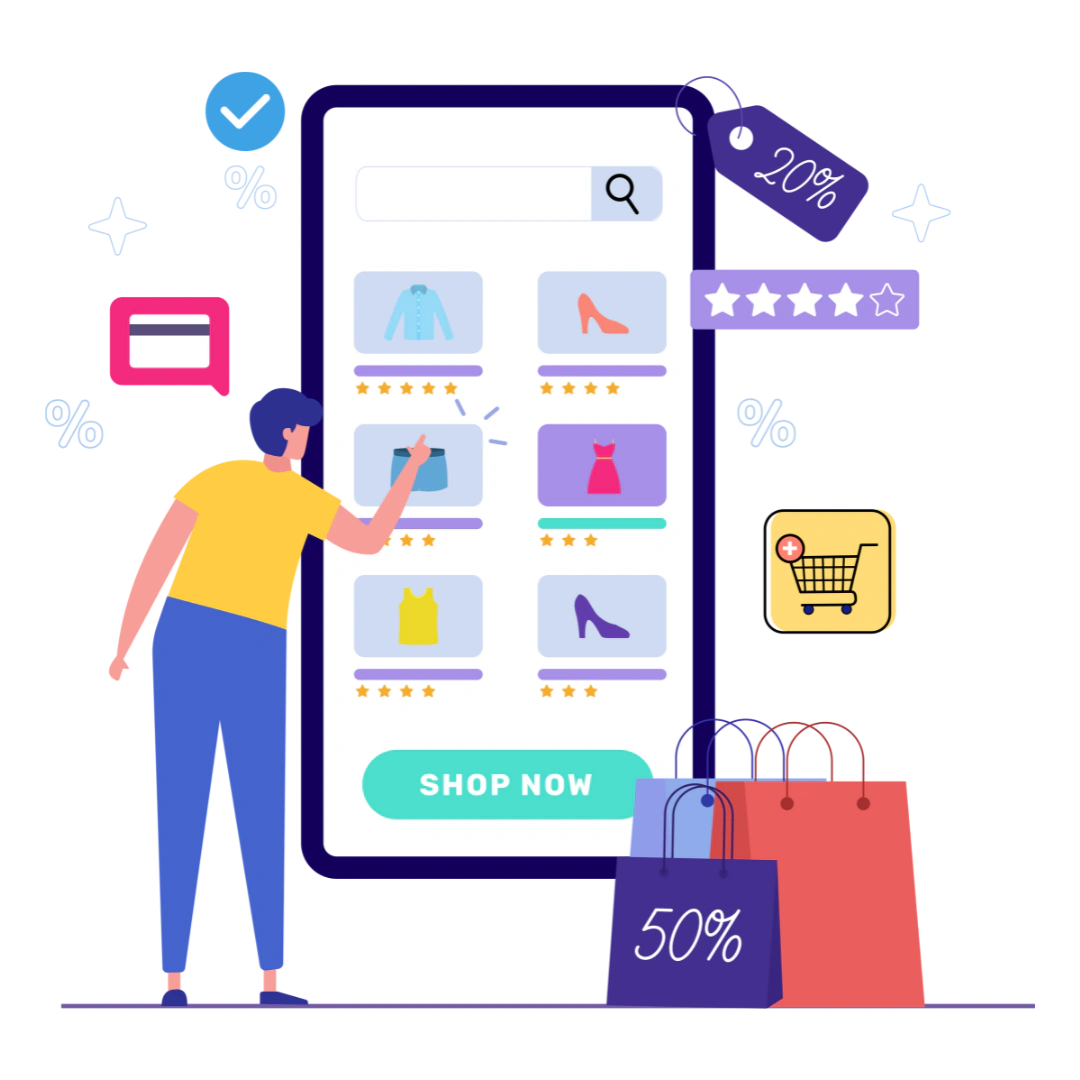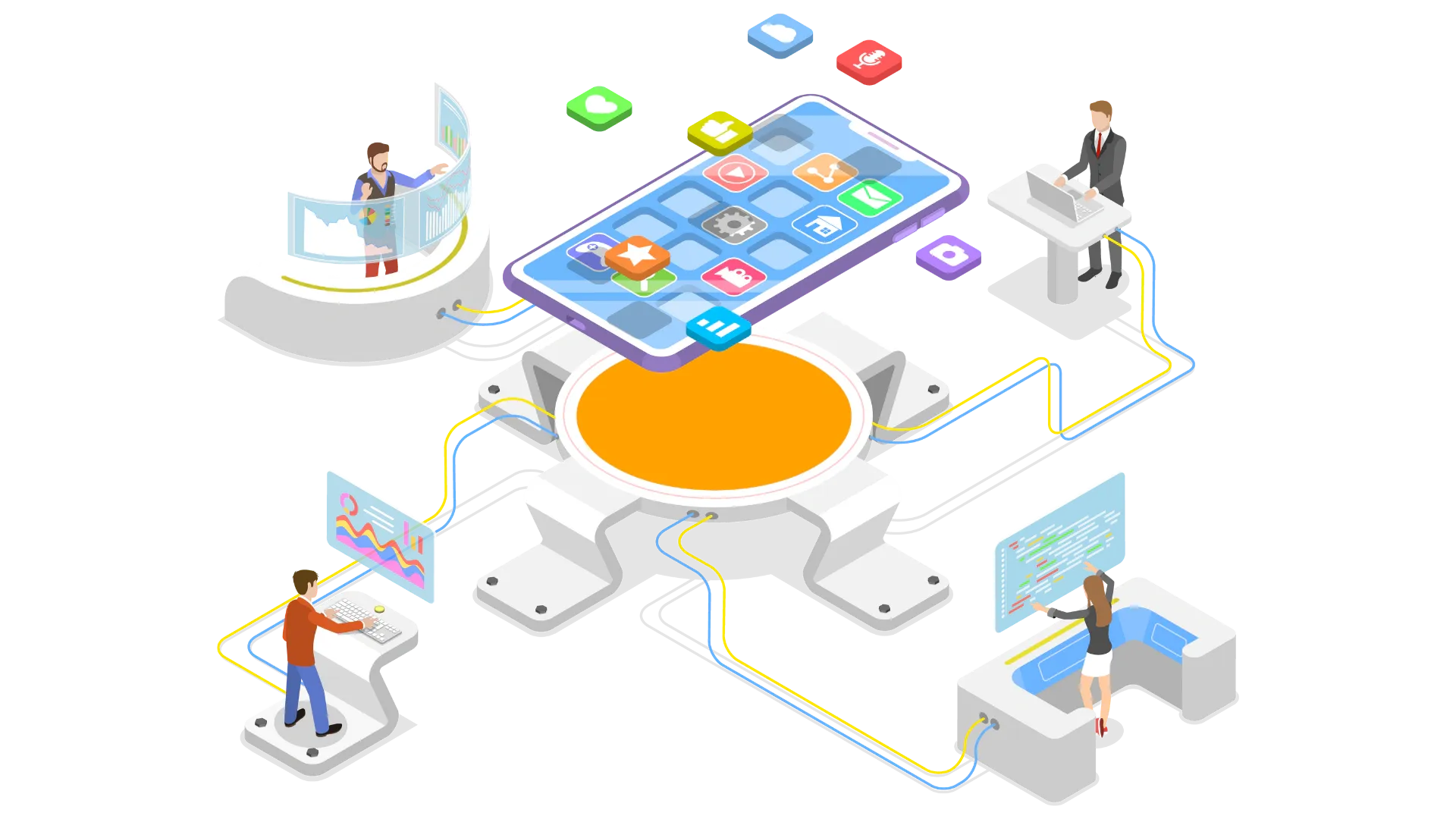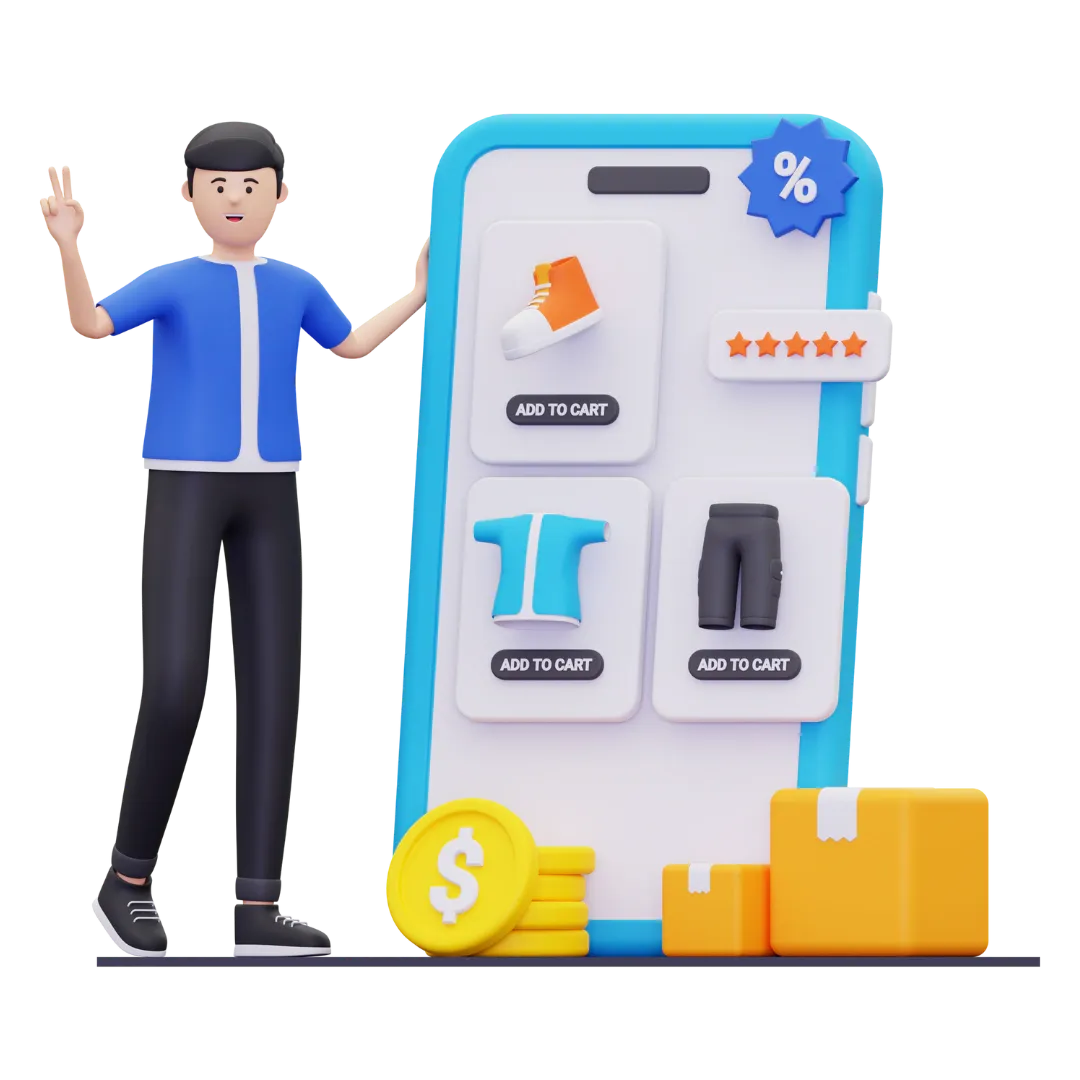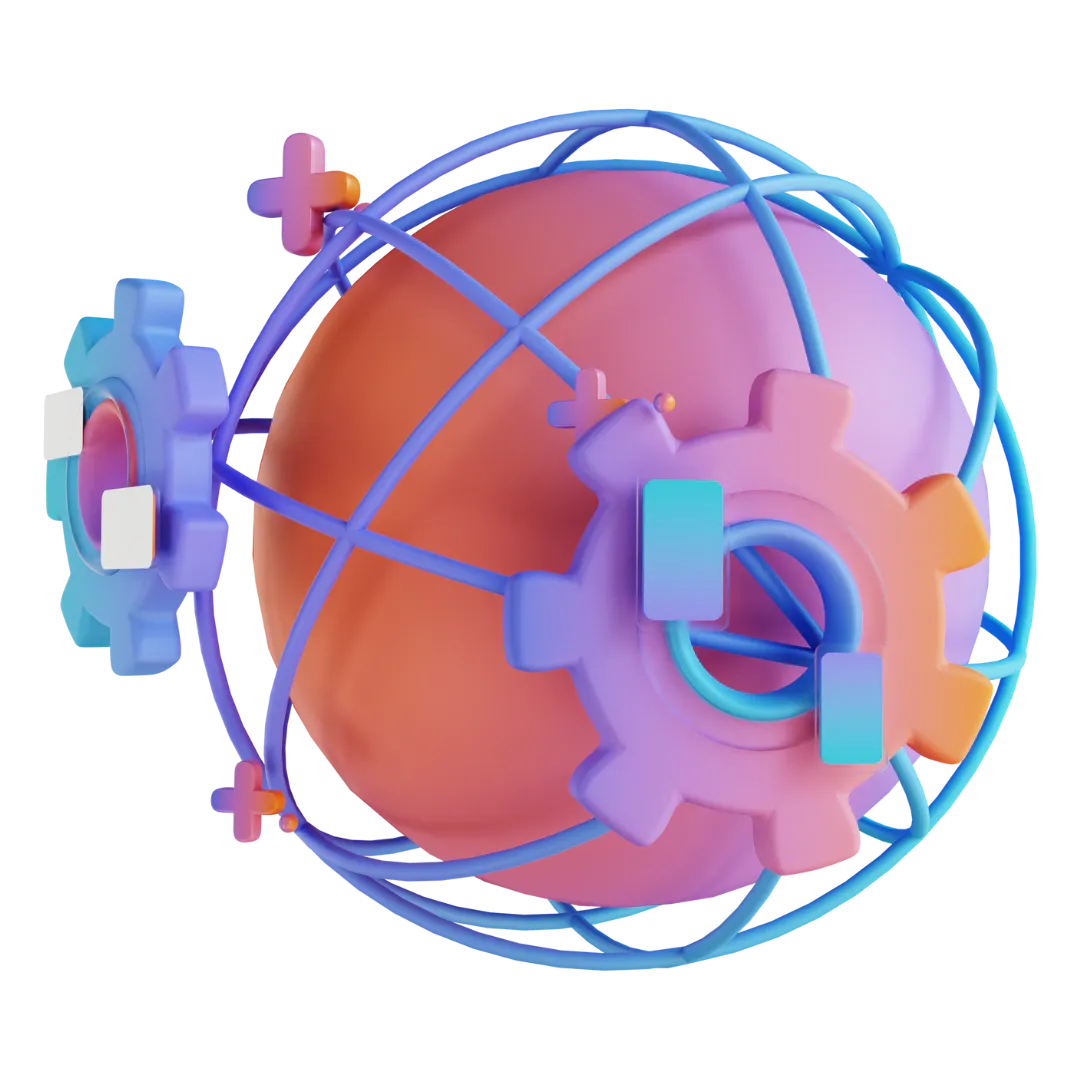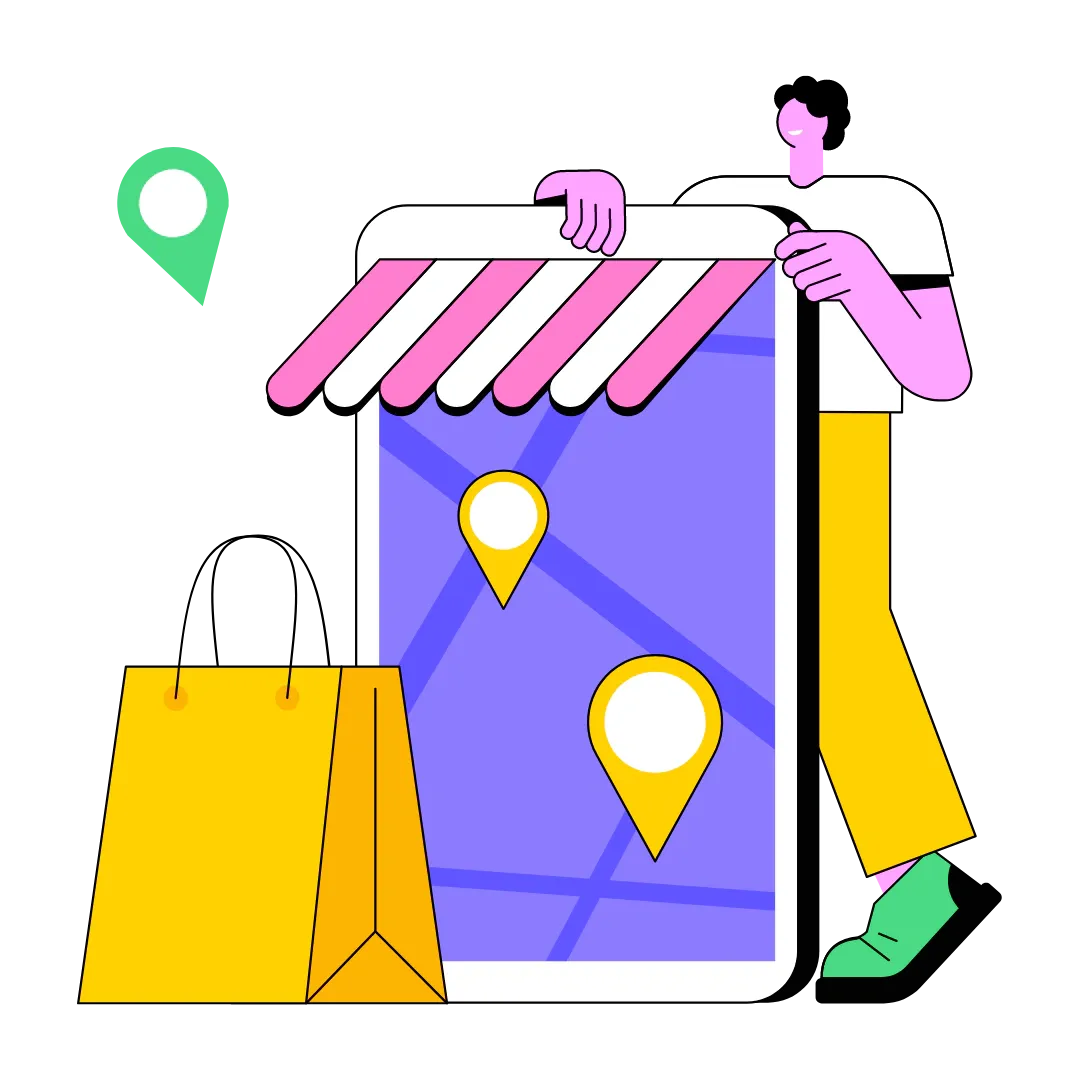How to Create Your Own Powerful Magento Store: A Step-by-Step Guide

Magento is a robust e-commerce platform known for its flexibility, scalability, and powerful features. Whether you're a small business or a large enterprise, Magento offers the tools you need to create a unique and successful online store. Let's break down the process of building your Magento store step-by-step.
1. Choosing the Right Magento Edition
Magento offers two main editions:
- Magento Open Source: Free to download and use, ideal for smaller businesses with technical skills or resources for customization.
- Magento Commerce (Adobe Commerce): A paid, feature-rich edition with advanced marketing tools, cloud hosting, and 24/7 support, suitable for larger businesses with high traffic and complex needs.
2. Setting Up Your Hosting Environment
- Choose a Reliable Hosting Provider: Select a provider that meets Magento's system requirements and offers good performance, security, and scalability.
- Domain Name: Register a memorable domain name that reflects your brand and is easy for customers to remember.
- Install Magento: Download the Magento software and follow the installation instructions.
3. Designing Your Store
- Choose a Theme: Magento offers various themes (free and paid) to customize your store's appearance.
- Customize Your Theme: Tailor your theme to match your brand's colors, fonts, and overall aesthetic.
- Create Essential Pages: Set up pages like Home, About Us, Contact Us, Shipping & Returns, and Privacy Policy.
4. Adding Products
- Create Product Categories: Organize your products into logical categories and subcategories.
- Add Products: Enter product details (name, description, price, images, attributes, etc.) and optimize for search engines.
- Manage Inventory: Keep track of your stock levels to avoid overselling.
5. Setting Up Payment and Shipping
- Payment Gateways: Integrate popular payment methods like credit cards, PayPal, or other local options.
- Shipping Methods: Configure shipping rates and options based on weight, destination, or order value.
6. Optimizing for Search Engines (SEO)
- Keyword Research: Identify relevant keywords your target customers use to search for products like yours.
- On-Page SEO: Optimize product titles, descriptions, meta tags, and URLs with keywords.
- Content Marketing: Create engaging blog posts and product guides to attract organic traffic.
7. Launch and Promote
- Test Thoroughly: Ensure everything works smoothly before launching.
- Marketing and Promotion: Use social media, email marketing, paid advertising, and other strategies to drive traffic to your store.
- Analyze and Improve: Use analytics tools to track your store's performance and identify areas for improvement.
Why Choose Magento for Your Online Store?
Magento is a powerful and versatile platform that gives you full control over your online store. It offers:
- Customization: Extensive flexibility to tailor your store to your unique needs.
- Scalability: Ability to grow and handle increased traffic and sales.
- SEO Friendliness: Built-in features and extensions to optimize for search engines.
- Large Community: Access to a vast community of developers, designers, and experts for support and resources.
Need Expert Help?
If you're looking for a trusted partner to help you build and manage your Magento store, Associative is your go-to solution. We specialize in Magento store development, e-commerce solutions, SEO, and more.


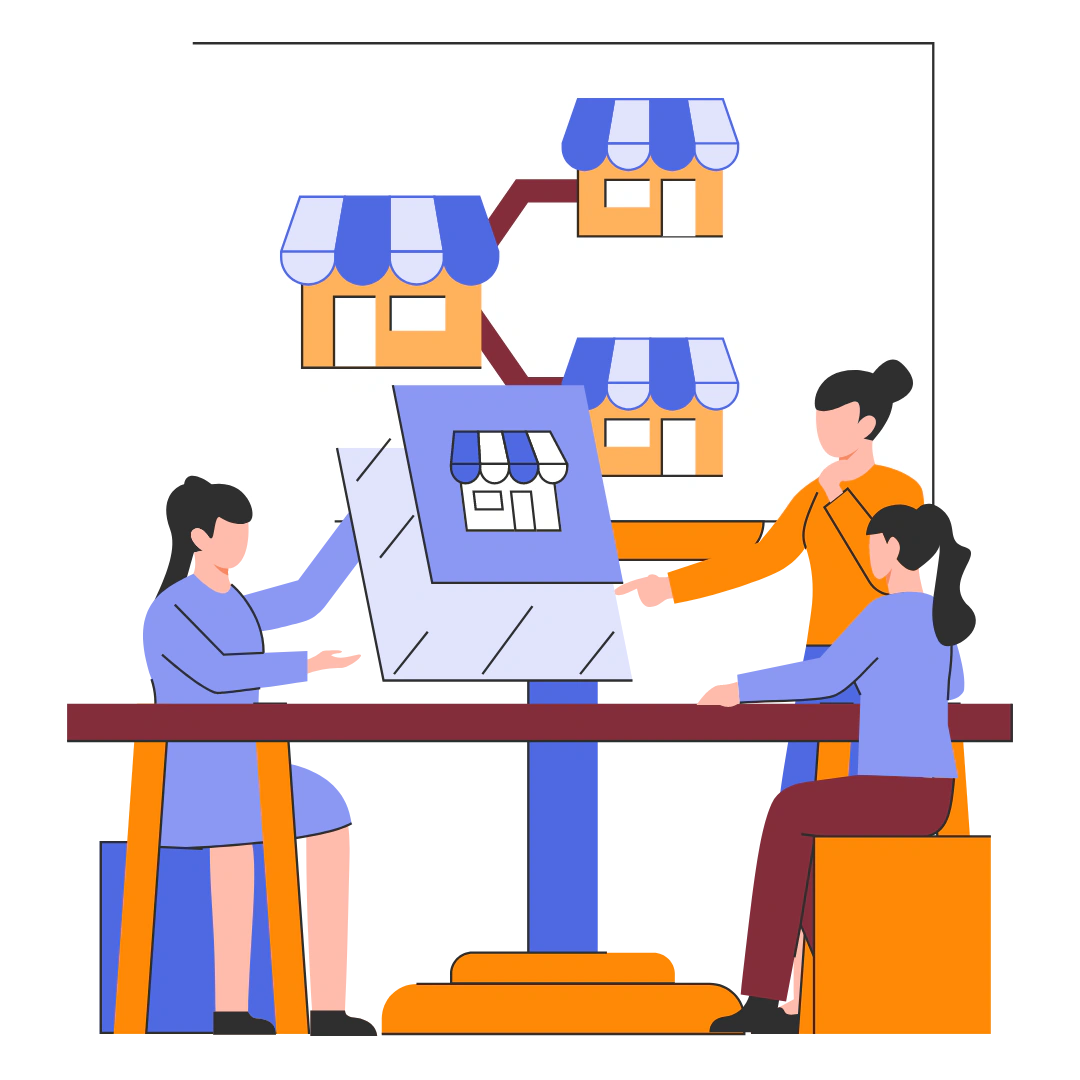
To learn more, consider reading other articles, blogs, and stories in this area.