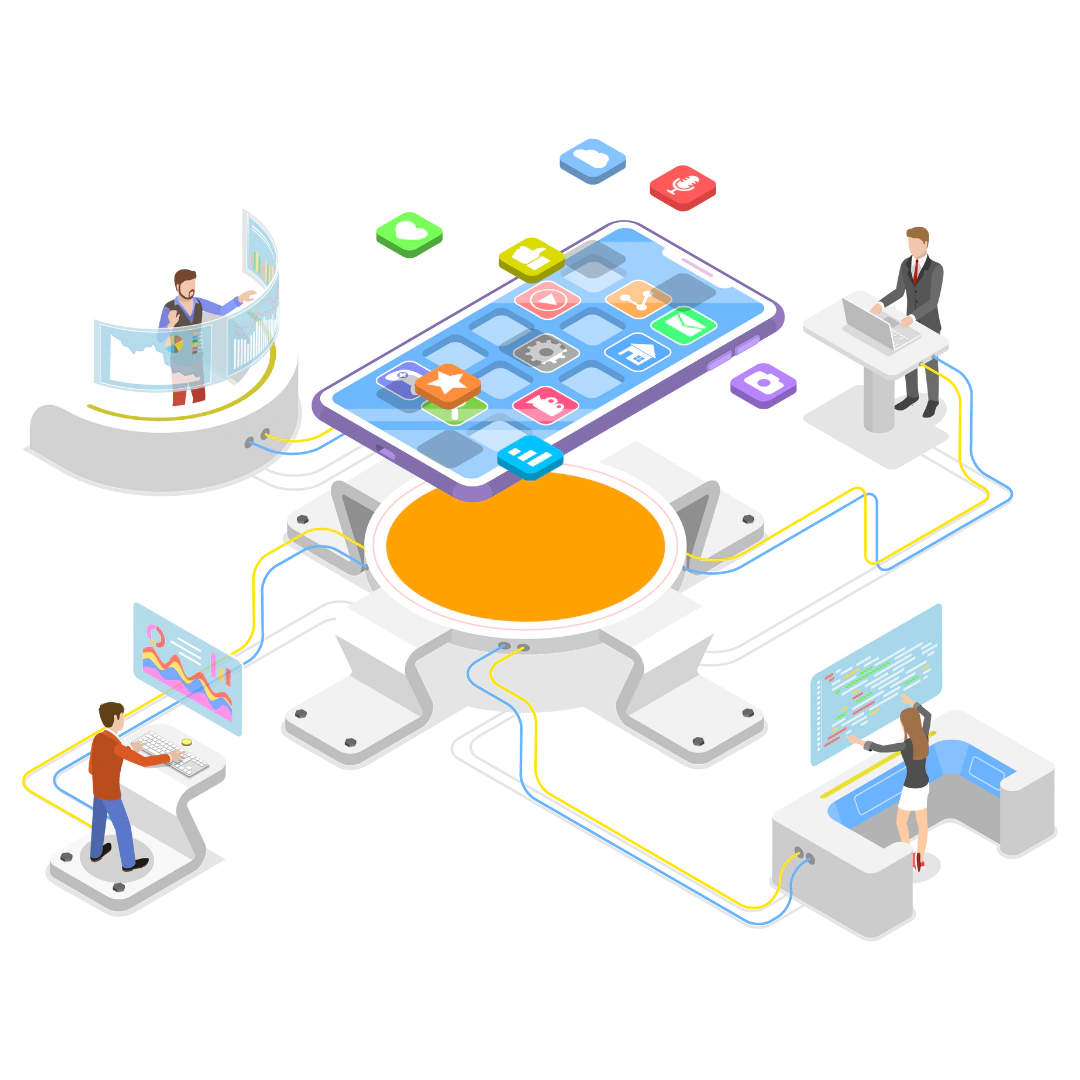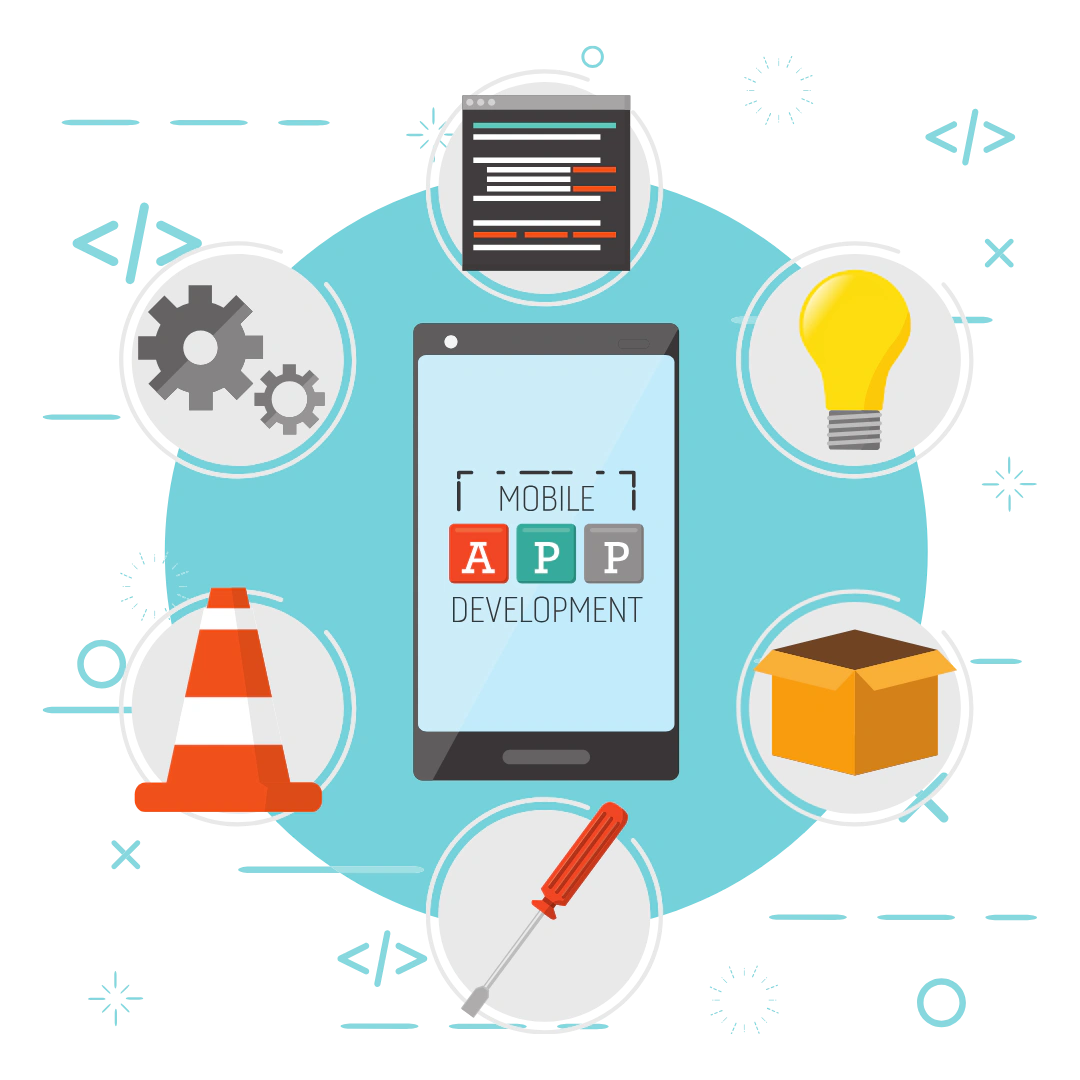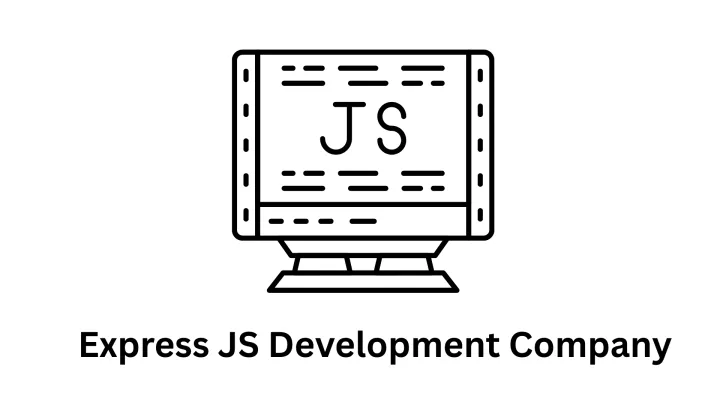Demystifying DIY Android App Development: A Beginner's Guide

In the ever-evolving world of mobile technology, Android apps have become an integral part of our daily lives. Have you ever had a brilliant app idea but wondered where to start? Good news! You don't need to be a coding expert to create your own Android app. Let's dive into the DIY Android app development process.
1. Ideation and Planning:
- Define Your App's Purpose: What problem does your app solve? Who is your target audience? What makes your app unique?
- Market Research: Analyze similar apps, identify their strengths and weaknesses, and understand the competitive landscape.
- Conceptualize the User Experience (UX): Sketch out the app's flow, create wireframes, and design the user interface (UI).
- Create a Feature List: Prioritize essential features for the initial version (Minimum Viable Product or MVP) and plan for future updates.
2. Choosing the Right Tools:
- Android Studio: The official integrated development environment (IDE) for Android development. It provides a comprehensive set of tools for coding, debugging, and testing.
- Programming Languages:
- Java: The traditional language for Android development.
- Kotlin: A modern, concise language gaining popularity for its efficiency.
- App Builders: These platforms offer drag-and-drop interfaces and pre-built components, ideal for beginners with limited coding experience. Examples include Appy Pie, BuildFire, and Thunkable.
3. Development Phase:
- Coding: This is where you bring your app to life by writing code based on your feature list and UI design. If you're using an app builder, this step involves configuring elements and connecting components.
- Testing: Rigorously test your app on various devices and Android versions to identify and fix bugs or glitches. User feedback is invaluable during this stage.
4. Deployment:
- Google Play Store: The official Android app marketplace. Prepare your app for release by following Google's guidelines, creating promotional materials (icons, screenshots, descriptions), and setting a pricing strategy (free, paid, in-app purchases).
5. Post-Launch Activities:
- Marketing: Promote your app through social media, app review websites, and other channels.
- Monitor Analytics: Track user behavior, downloads, ratings, and reviews. Use this data to identify areas for improvement and plan updates.
Need a Helping Hand?
While DIY app development is rewarding, it can also be complex. If you need expert guidance or assistance at any stage, consider partnering with a trusted app development company like Associative.
About Associative
Associative is your one-stop shop for all your digital needs. We specialize in:
- Website Development
- Web Application Development
- E-Commerce Development
- Search Engine Optimization (SEO)
- Digital Marketing
- Android and iOS Mobile App Development
- Cryptocurrency Wallet Development
- Blockchain Development
- Web3 Development
- Software Development
- Game Development
- Managed AWS Service
- Angular Development
- Artificial Intelligence
- Managed GCP Service
- Vyper Development
We have a team of experienced developers ready to turn your app idea into a reality. Contact us today for a free consultation!
Conclusion:
DIY Android app development is an exciting journey. With the right tools, resources, and a bit of perseverance, you can create an app that makes a difference. Remember, it's a continuous learning process, so embrace the challenges and enjoy the rewards.
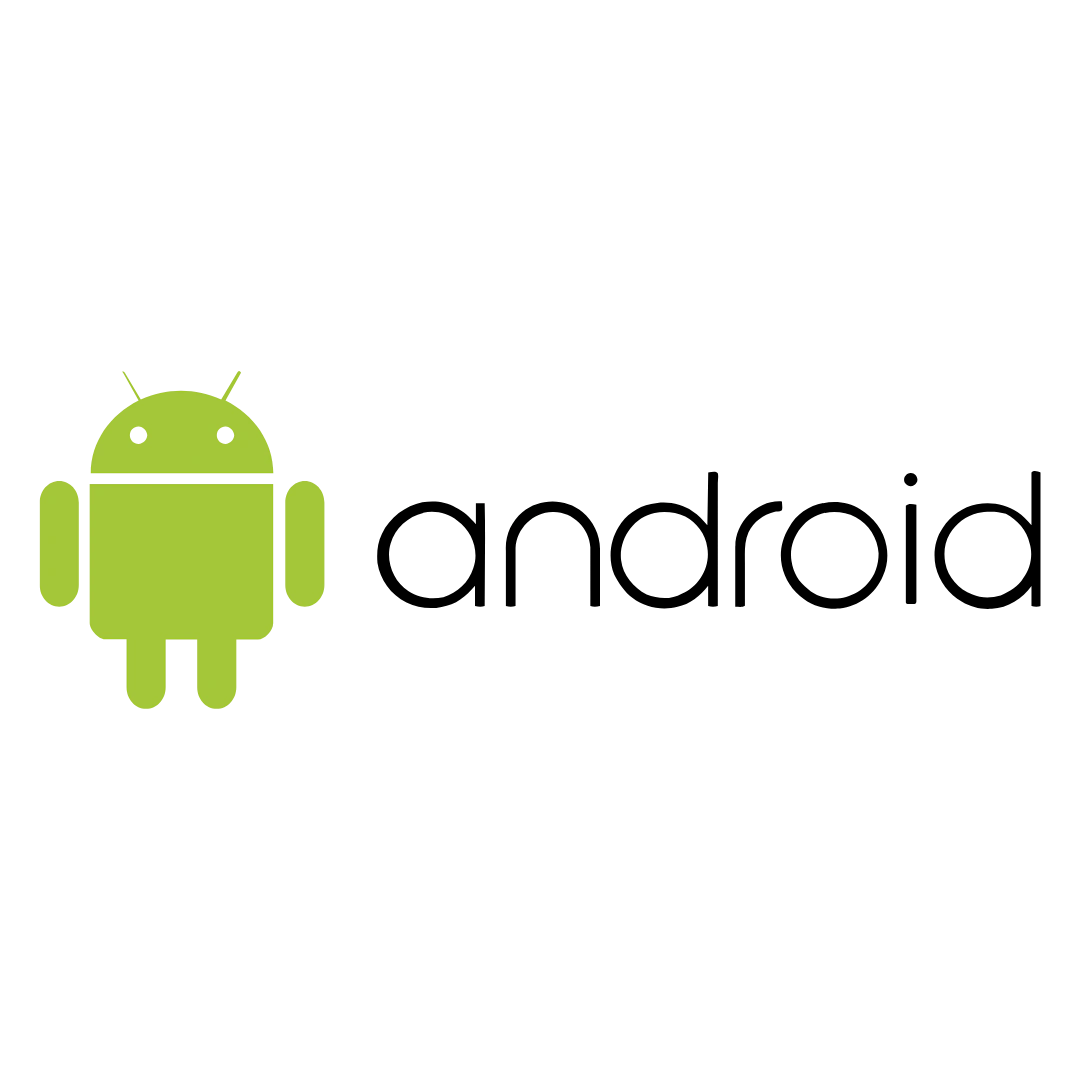
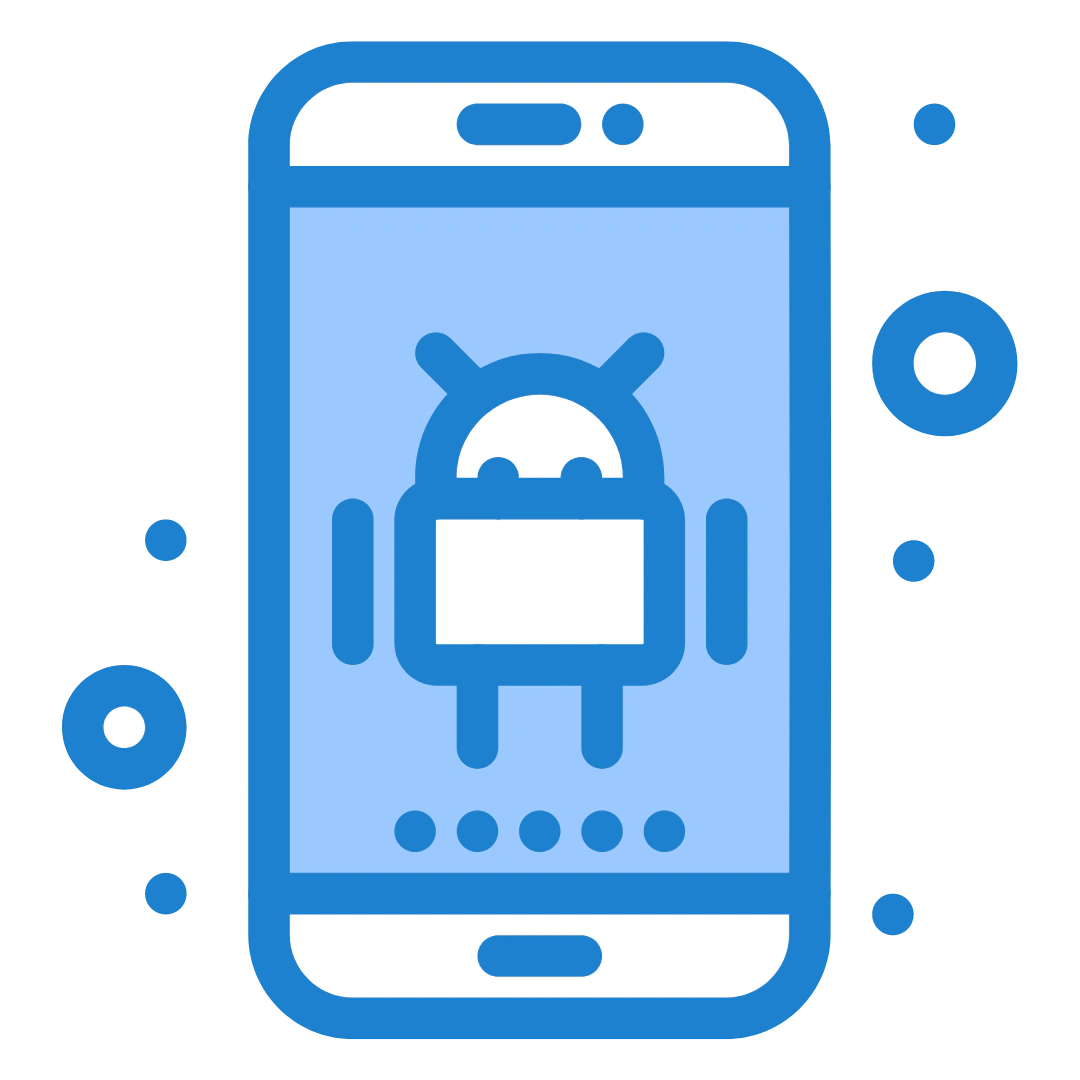
To learn more, consider reading other articles, blogs, and stories in this area.