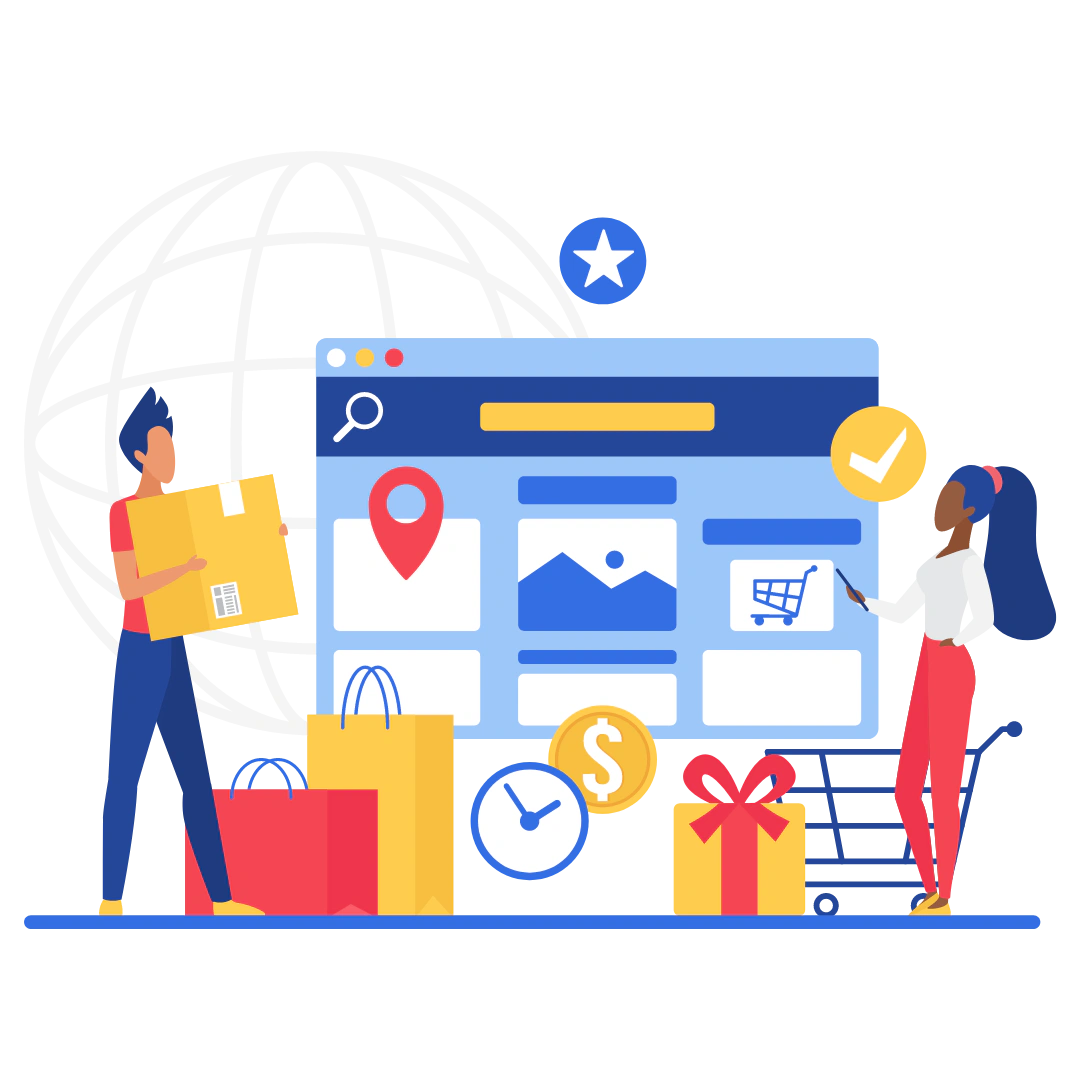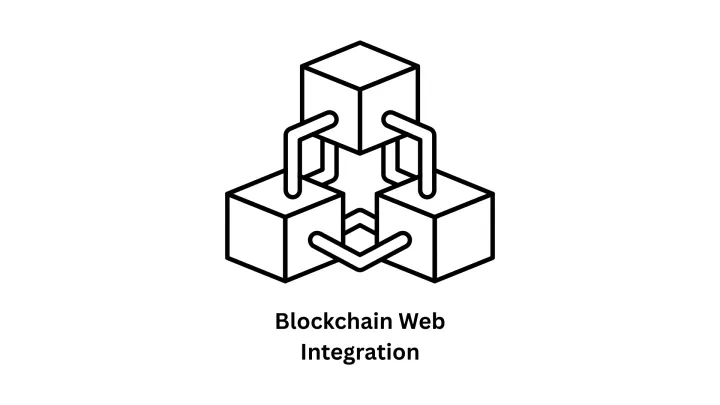Build Your Own E-commerce Store: A DIY Guide with Laravel

Launching an e-commerce store doesn't have to be an expensive, outsourced endeavor. With the right knowledge and tools, you can take a hands-on approach and build a custom online shop that perfectly fits your business needs. In this guide, we'll explore how to leverage Laravel, a powerful PHP framework, to create your own e-commerce platform.
Why Choose Laravel for E-commerce?
Laravel offers several advantages for e-commerce development:
- Robust Framework: Laravel provides a solid foundation with built-in features for security, authentication, routing, and database management.
- Flexibility: You have complete control over the design and functionality of your store.
- Customization: Easily tailor the platform to match your brand identity and unique product offerings.
- Scalability: Laravel can grow with your business as you expand your product catalog and customer base.
- Vibrant Community: A large and active community of developers provides support, tutorials, and extensions.
Steps to Building Your Laravel E-commerce Store
- Project Setup:
- Install Laravel using Composer (a PHP package manager).
- Create a new Laravel project.
- Set up your database (MySQL, PostgreSQL, etc.).
- Core Functionality:
- Design your product catalog: categories, products, attributes, variations.
- Implement a shopping cart and checkout process.
- Integrate payment gateways (Stripe, PayPal, etc.).
- Set up shipping options and calculations.
- Create customer accounts and order management.
- Design and User Experience:
- Choose a theme or design your own storefront.
- Focus on intuitive navigation and clear product displays.
- Optimize for mobile responsiveness.
- Consider user reviews, wishlists, and personalized recommendations.
- Additional Features (Optional):
- Add a blog or content section for marketing.
- Integrate with email marketing tools for newsletters and promotions.
- Set up analytics to track website traffic and sales.
- Implement SEO strategies to improve search engine visibility.
Tips for Success:
- Plan Thoroughly: Clearly define your goals, target audience, and desired features before you start coding.
- Choose the Right Tools: Explore packages and extensions that can streamline development (e.g., Aimeos, Bagisto).
- Test Extensively: Rigorously test all aspects of your store to ensure a smooth user experience.
- Secure Your Store: Implement strong security measures to protect customer data and prevent fraud.
- Market Your Store: Drive traffic to your store through SEO, social media, paid advertising, and content marketing.
Need Expert Help?
While building your own e-commerce store can be a rewarding project, it does require technical skills and dedication. If you're looking for a professional team to handle the development, Associative is a Laravel e-commerce development company with expertise in website development, web applications, SEO, digital marketing, Ecommerce Development, WordPress Development, Website Development, Web and Mobile App Development, Shopify Development , SEO Service, small business Websites and more. Contact us to discuss your project and bring your e-commerce vision to life.
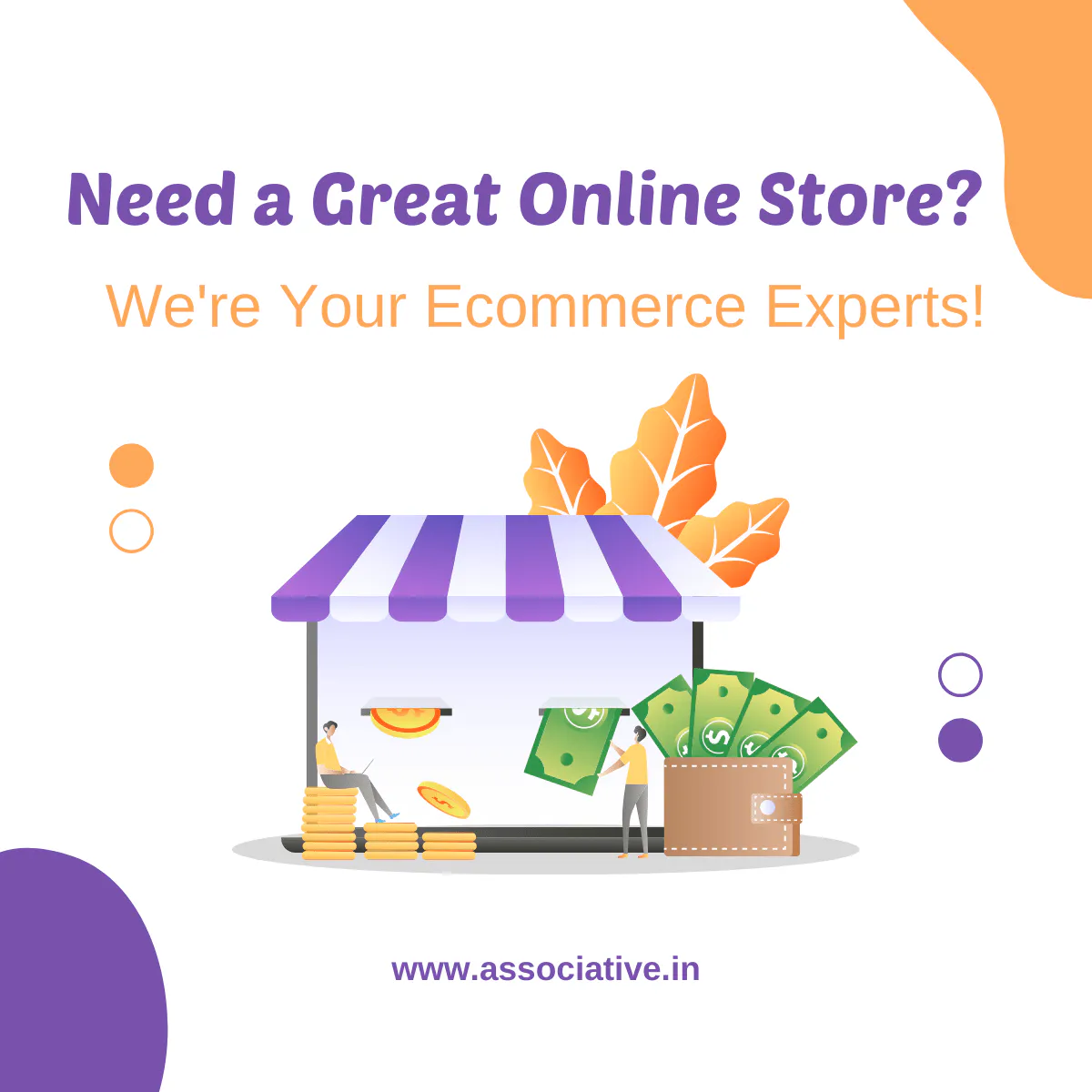

To learn more, consider reading other articles, blogs, and stories in this area.