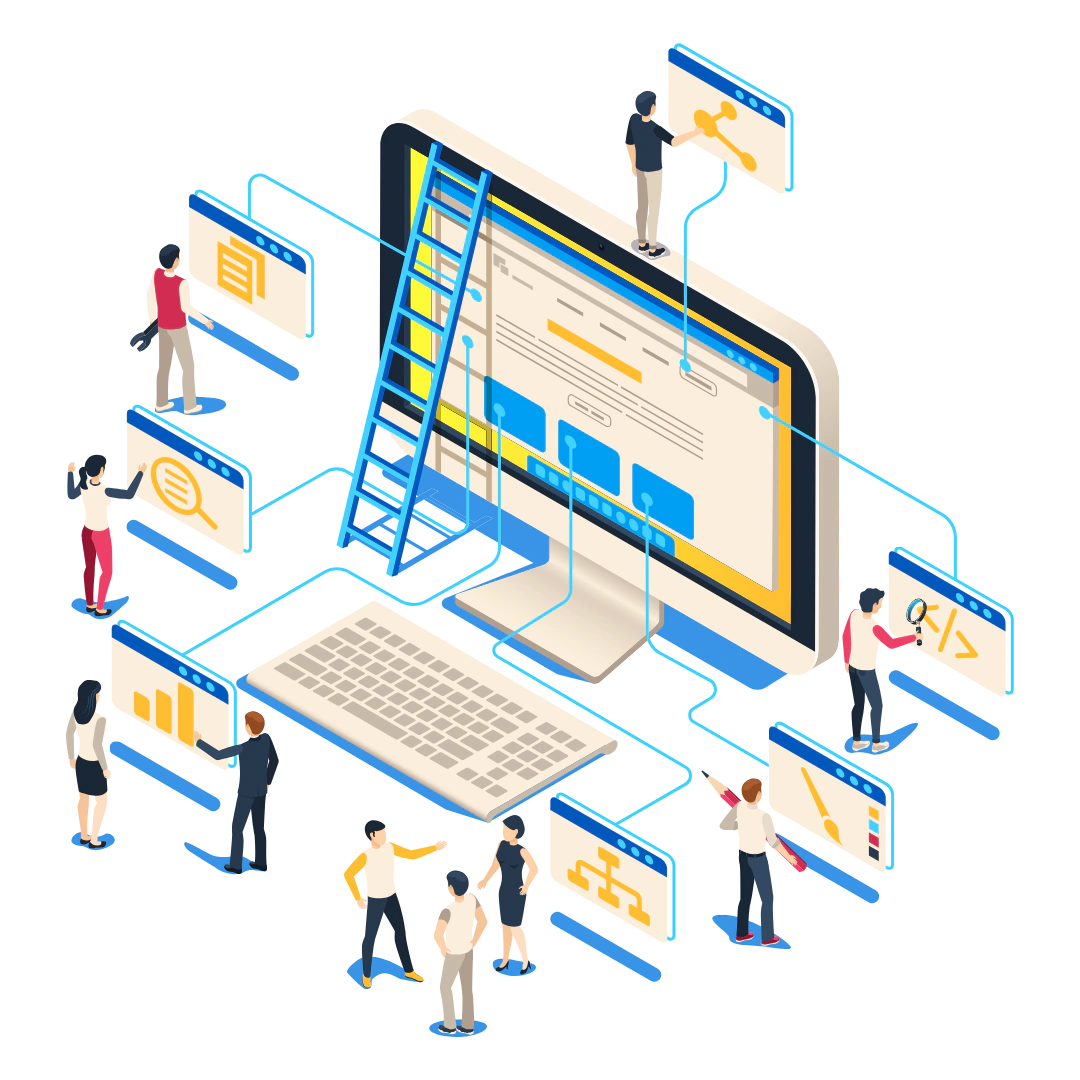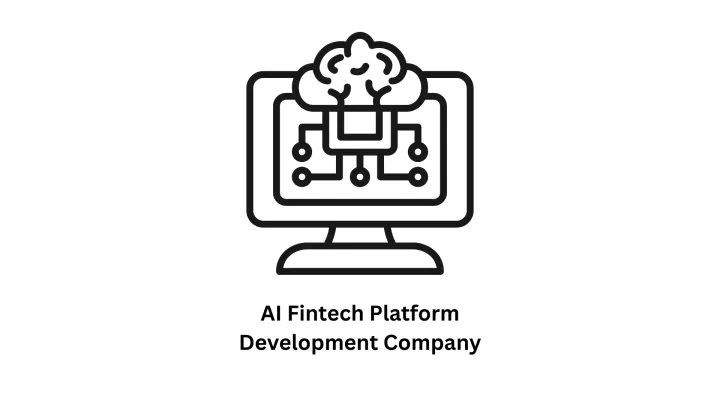A DIY Guide to Joomla Website Development

Welcome to the world of Joomla! If you're looking for a powerful, flexible, and user-friendly platform to create your own website, Joomla is an excellent choice. In this guide, we'll walk you through the steps to create your own Joomla website from scratch, even if you have limited technical experience.
Why Choose Joomla?
- Open Source & Free: Joomla is a free, open-source content management system (CMS), meaning you won't have to pay licensing fees.
- Customization: The platform offers a vast array of templates and extensions to personalize your site's look and functionality.
- Community & Support: Joomla boasts a large and active community of users and developers ready to help you with any challenges you encounter.
- Versatility: Build everything from simple blogs to complex e-commerce stores, corporate websites, or community portals.
Steps to Build Your Joomla Website
- Domain & Hosting:
- Domain: Choose a memorable domain name (e.g., [invalid URL removed]) and register it with a reputable domain registrar.
- Hosting: Select a reliable web hosting provider that supports Joomla. Consider factors like uptime, speed, and customer service.
- Joomla Installation:
- Most hosting providers offer one-click Joomla installation through their control panel (e.g., cPanel).
- Alternatively, you can download Joomla from the official website and install it manually.
- Template Selection:
- Choose a template that aligns with your website's purpose and aesthetics.
- Explore free and premium template options available in the Joomla Extensions Directory and other marketplaces.
- Extension Installation:
- Extend your website's functionality with extensions.
- Essential extensions:
- SEO: Improve your website's search engine visibility.
- Security: Protect your site from threats.
- Contact Form: Enable easy communication.
- E-commerce: (If applicable) Set up an online store.
- Content Creation:
- Create engaging and informative content for your website's pages (e.g., About Us, Services, Blog).
- Use Joomla's editor to format text, add images, and embed videos.
- Menu Configuration:
- Organize your website's navigation with a clear menu structure.
- Customization:
- Fine-tune your template's appearance with the Joomla template editor.
- Modify colors, fonts, layout, and other visual elements.
- Testing and Launch:
- Thoroughly test your website for functionality and responsiveness on different devices.
- Fix any errors or issues before officially launching your site.
Need Professional Assistance?
If you need expert guidance or prefer a hands-off approach, Associative is your trusted Joomla development partner. We specialize in:
- Website Development: Building custom Joomla websites tailored to your business needs.
- Web Application Development: Creating powerful web applications with Joomla.
- E-commerce Development: Launching your online store with secure and feature-rich Joomla solutions.
- Search Engine Optimization (SEO): Boosting your website's search engine ranking for increased visibility.
- SEO services
- Blogs And Content App Development
- Health And Fitness App Development
- Finance And Banking App Development
- Health And Wellness App Development
Conclusion
Building your own Joomla website is an empowering experience. By following these steps and exploring the platform's extensive features, you can create a professional and engaging online presence. And remember, if you need expert assistance, Associative is just a click away!

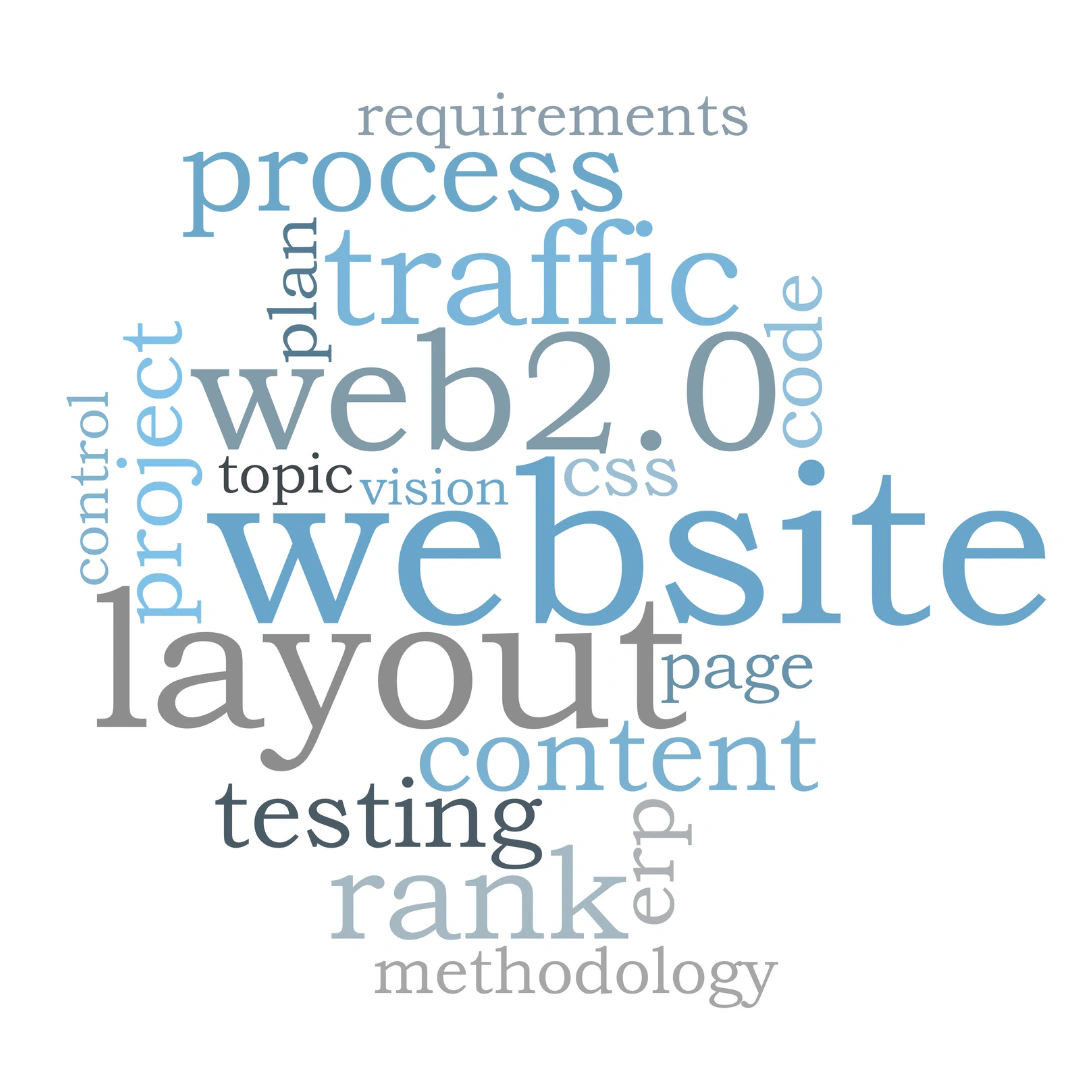
To learn more, consider reading other articles, blogs, and stories in this area.